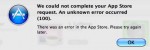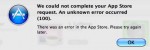Mac App Store generating error messages instead of app purchases? Here’s the fix
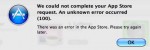
Oh, this ain’t cool. According to the roughly gazillion complaints we received this morning upon the launch of Apple’s Mac App Store , users are seeing the ol’ “unknown error occurred (100)” message when first launching the store after the upgrade. According to TUAW, it’s a problem with the iTunes Terms and Conditions — which some users aren’t getting prompted to accept, hence the error message. What should you do if you get the error? Quit the store and reload it. If that doesn’t work, folks are finding that rebooting and then launching the store again does the trick. Mac App Store generating error messages instead of app purchases? Here’s the fix originally appeared on Engadget on Thu, 06 Jan 2011 11:08:00 EDT. Please see our terms for use of feeds . Permalink


Posted by
on January 6, 2011. Filed under
News,
Tech.
You can follow any responses to this entry through the
RSS 2.0.
You can leave a response or trackback to this entry